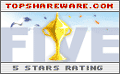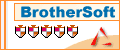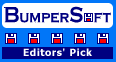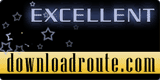The activity analysis and authentication or how it is called in brief "statistics", as the method of information collection is applied either for the preliminary exploring or when the access to message body (posted message, telephone talk) is impossible or unwanted.
Being applied to the computer security topics the activity analysis and authentication is performed when it is impossible to get documents' copies, which user worked on, for example, stored either on ciphered or dismounted disk containers. Nevertheless, "nothing is disappeared without any trace" and it is possible, therefore, to disclose much useful data from the documents' names, Internet addresses, which were visited, the applications' names which were launched or file names which were searched, last user's logon name.