"Activity and Authentication Analyzer" takes into account what system policies and what histories of user activity are inherent in the version of Windows where it was launched and does not display others not relevant items.
version 1.64.0.11 Beta
released on 21 September 2025.
Policy definitions (ADMS files) retrieved from the local computer added. Corrections have been made to the registration procedure
version 1.64.0.10 Beta
released on 3 September 2023.
Made design-time and run-time code separation in several components
version 1.64.0.9 Beta
released on 24 July 2023.
The functions of filling with blanks or zeros of activity traces were removed from application. The application icon was renewed.
version 1.64.0.8 Beta
released on 16 April 2023.
Bug caused by optimisation in compiler was overwhelmed. Some graphic was changed for modern OS requirements. Changed the compiler from Delphi 7 to Delphi 2007
version 1.64.0.7 Beta
released on 15 March 2023.
Several bugs are defeated. Switching program performance removed as unnecessary.
version 1.64.0.6 Beta
released on 12 February 2023.
Three system policies for Windows MS Office: 2007, 2010, 2013, 2016 were added to the program
version 1.64.0.5 Beta
released on 20 January 2023.
version 1.64.0.4 Beta
released on 1 January 2023.
Several system policies for Windows Defender were added to the program.
version 1.64.0.3 Beta
released on 11 December 2022.
The main items that were added: Policies for disabling the history and synchronization in Google Chrome and Microsoft Edge.
version 1.64.0.2 Beta
released on 11 December 2022.
version 1.64.0.1 Beta
released on 3 December 2022.
version 1.64.0.0 Beta
released on 27 November 2022.
I called back from the past and decided to revive the old project - Activity and Authentication Analyzer.
Most functionality is disabled.
Download
Activity and Authentication Analyzer
Activity and Authentication Analyzer (AAAnalyzer) is the security, forensic software, now distributed as Beta, to implement the activity analysis, to counteract to such an analysis and to change the system settings and policies, to prohibit and to restrict the access to the stored sensitive to content data and available services
Showing posts with label Activity and Authentication Analyzer. Show all posts
Showing posts with label Activity and Authentication Analyzer. Show all posts
Monday, July 24, 2023
Friday, March 24, 2023
Friday, January 20, 2023
Analýzy aktivity a autentizace
Implementace analýzy aktivity a autentizace
 Activity and Authentication Analyzer (AAAnalyzer) je nástroj pro implementaci analýzy aktivity, pro protiakci k takové analýze, pro změnu systémového nastavení a zásad, ale také pro omezení přístupu k uloženým citlivým datům, dostupným službám, změně nastavení nebo funkčnosti široce rozšířených internetových aplikací společnosti Microsoft, jako je Internet Explorer, Netmeeting, MSN Instant Messenger nebo Outlook Express.
Activity and Authentication Analyzer (AAAnalyzer) je nástroj pro implementaci analýzy aktivity, pro protiakci k takové analýze, pro změnu systémového nastavení a zásad, ale také pro omezení přístupu k uloženým citlivým datům, dostupným službám, změně nastavení nebo funkčnosti široce rozšířených internetových aplikací společnosti Microsoft, jako je Internet Explorer, Netmeeting, MSN Instant Messenger nebo Outlook Express.
https://www.stahuj.cz/

https://www.stahuj.cz/
Friday, January 6, 2023
Aktivitäts und Authentifizierung Analysator

Jedesmal wenn Sie Ihren Computer einschalten, den es eine Aufzeichnung aller Tatigkeit halt, ob online oder weg. Wenn jemand, wo man zu den letzten Benutzerdaten und zu den Akten, es konnte eine ernste Privatlebendrohung sein Zutritt erhalt. Dieses Programm entfernt die Spuren Ihrer Tatigkeiten, die im Register gespeichert werden und laßt Sie entweder die privaten Daten loschen oder uberschreiben und verhindert jede mogliche Rekonstruktion Ihrer Tatigkeiten. Eine Forscher-Art Schnittstelle laßt Sie den Registerabschnitt vorwahlen, den Sie in einem Fenster redigieren mochten, und die spezifischen Daten in andere loschen. Jede Eintragung wird von einer kurzen Beschreibung seiner Funktion begleitet, um sicherzugehen, daß Sie sind, andernd loschend oder die korrekten Elemente. Zusammen mit dem Abbau von Tatigkeiten, enthalt dieses auch einige Wahlen fur die Blockierung oder das Andern der spezifizierten Steuerverkleidung Wahlen. Sie konnen Kontextmenus, DOS Lernabschnitte, Register redigierend und Internet und Netzzugang auch sperren. Sie konnen Desktop Ikonen verstecken und Menueinzelteile, Steuerinternet Explorer Verbrauch und Ansichtcomputergebrauch durch Ihre Zicklein oder Angestellten beginnen. Sicherheit Beschrankungen konnen am Windows System oder gerade am gegenwartigen Benutzer allgemeinhin angewendet werden.
Viele Anwender wissen gar nicht wieviele Daten standig aufgezeich- net werden, wenn sie ihren PC einschalten. Erst wenn man diese Daten ansehen kann, wird einem klar wie durchsichtig man an einem offentlichen Computer ist. Dieses Tool zeigt Dir diese Informationen in einer bequemen Oberflache. Du kannst Dir zum Beispiel eine erweiterte Anzeige der zuletzt aufgerufenen Dateien ansehen. Diese sind aber nicht nur wie im Startmenu auf 10 begrenzt, sondern konnen fur viele installierte Anwendungen getrennt aufgelistet werden. Auch eine Auflistung nach Typ ist moglich, so lassen sich dann alle zuletzt bearbeiteten Dokumente einer Textverarbeitung oder alle Bilder die zuletzt aufgerufen wurden erkennen. Nachdem Du nun weisst, wieviele Daten gespeichert werden, bietet Dir das Tool sehr umfangreiche Moglichkeiten mit denen Du diese Informationen loschen kannst. Außerdem stehen Dir eine Reihe von Moglichkeiten zur Verfugung, Windows und Windows-typische Programme wie z.B. den Explorer oder den Internet Explorer in seinen Funktionen einzuschranken.
Tuesday, December 13, 2022
Activity and Authentication Analyzer past Awards
The not obvious functionality of the program: the only system policies and the only user activities are shown that inherent in the OS version where the Activity and Authentication Analyzer (AAAnalyzer) was launched.
Award for version 1.60

|
Award for version 1.61

|
Award for version 1.62

|
Awards for version 1.63
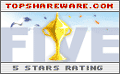
|

|
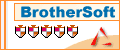 |
 |
 |
|
|
 |
 |

|
 |
|
|
|
 |
 |

|
 |

|
|

|
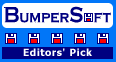
|

|

|

|

|

|
 |

|
|

|

|
|
|

|

|

|

|
 |
 |

|
 |
Other Awards
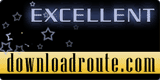
|

|

|

|

|
 |
Subscribe to:
Comments (Atom)
Activity and Authentication Analyzer history
"Activity and Authentication Analyzer" takes into account what system policies and what histories of user activity are inherent in...

